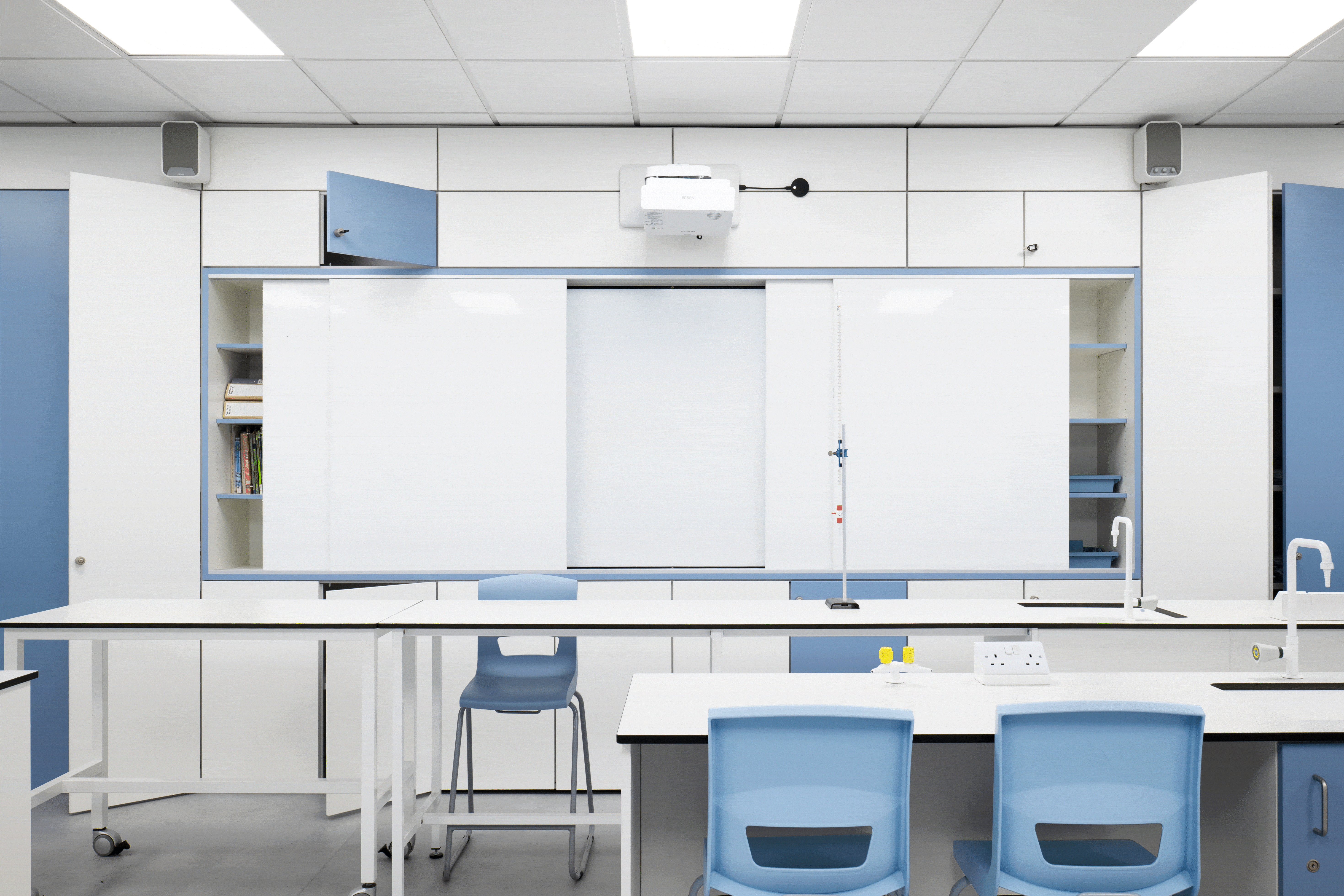Pressure on school budgets means that expenditure on high value items is subject to ever increasing scrutiny. The variety of options for educational technology is vast, and ensuring the correct hardware sits prominently in front of the classroom is a fundamental element of effective school design. Each individual setting requires a bespoke decision, and choosing the right electronic board can depend on a host of factors. This short guide helps to take the guesswork out of the choice between interactive whiteboard and interactive touchscreen, ensuring the right equipment is installed in the right space.
Functionality and usability
The first, and perhaps most important aspect of these two systems, is the functionality. The aims of the two different technologies differ very little. Both aspire to engage students with their learning, involving them in the lesson content and encouraging interaction with the subject matter. Whiteboards and smartboards are designed to facilitate personalised learning. In both instances, resources can be easily displayed for the audience to see. But the procedure of interaction highlights the first major difference between the two systems. An interactive whiteboard makes use of an electronic whiteboard marker pen, a system whereby touching the screen with the marker pen moves the cursor and acts as the link between user and screen. This fine point allows for very precise movements, perfect for pinpointing small areas on the screen. And the pen like capabilities allow the user to write on the board in the traditional sense, in its simplest form using it in the style of an old-fashioned chalkboard.
In contrast, the interactive touchscreen has a capacitive surface. This means that the screen relies on the electrical charge of the human skin to make the connection between human and computer. No need for a board specific pen, simply point and poke away at the surface to utilise the interactive functions and capabilities. In terms of usability, this system has the edge, but the compromise is the reduction in accuracy. The larger surface area in contact with the screen means that it is harder to pinpoint smaller areas of the display, and whilst annotating diagrams and drawings using the finger is not a problem, there’s no way that this system can be used to ‘handwrite’ longer passages of text.
Calibration
A huge advantage the interactive touchscreen has over the interactive whiteboard, is its ability to self-calibrate. Interactive whiteboards are only ever as accurate as their last calibration, which is fine if you can guarantee the projector won’t be knocked or jolted, but when mounted in a vulnerable position, the need for regular calibration can be an annoyance. Even ceiling mounted projectors can be susceptible to movement, especially if there’s regular heavy footfall on the floor above.
Hardware and software support
It’s important to check the supporting technology is compatible with the board that is ultimately selected. A wide variety of subject specific plug-ins and add-ons are available for both smartboards, so check what hardware and software those using the boards will be expecting to access.
In Summary
As with all elements of classroom design, the ultimate decision must centre around clearly determining exactly what the item will be used for, and who will use it the most.If ease of accessibility and interaction is key, then a touchscreen is perhaps the best option. But if accuracy and precision is important, then it might be more sensible to opt for an interactive whiteboard.